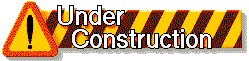Derek’s Tech Corner
Making technology work for you, not the other way around!
This is a page for tech, tools, and websites I’ve found useful for various things. Maybe they’ll also save you time.
Firefox
It’s an internet browser. You can edit PDFs with it. You can download extensions and block ads. You don’t have to feed a for-profit corporation even more of your data. I’ve been using it since 2007, and you should too. https://www.firefox.com/en-US/
Browser Extensions
How can you make Firefox work even harder for you? Add some extensions. Here are some of my favorites:
Adblock Plus - It blocks ads, saves you time, and improves your security online. https://adblockplus.org/
Unpaywall - If you need to download a scientific article, but there’s a paywall, click the Unpaywall button and it will search through databases of open access content for you to see if there’s a free version. https://addons.mozilla.org/en-US/firefox/addon/unpaywall/
Google Scholar Button - Similar to Unpaywall, but for Google Scholar. It can also add the article to your Google Scholar library or format a citation. https://scholar.google.com/?hl=en-US&oi=gsb
NAPS2 - Not Another PDF Scanner
Ever wish you had a searchable PDF? Well now you do. An open source program, it can scan, move pages around, and most importantly, make your PDF searchable via OCR. I look for chances to use this program because it’s so nice and simple. https://www.naps2.com/
Notepad++
One of my favorite programs. It’s a simple text editor and I use it all the time. It’s a very powerful tool for cleaning data, and I find myself using it to clean up data in Excel that Excel should be able to do itself, but can’t. You can use regular expressions, rearrange lines, all sorts of things. https://notepad-plus-plus.org/
Zotero
A citation manager and more! I use it to easily format references and keep track of which references are useful for my separate projects. It’s free, open source, and also has a Firefox extension. https://www.zotero.org/
Helicon Focus
This is not free software, but it’s a worthwhile investment if you take a lot of microscope photos. Helicon Focus takes a series of photos and stacks them together to give you a clear image. It feels like magic. You can buy a license for one year or you can purchase a lifetime license, and sometimes they go on sale. Check in during the holidays to save. https://www.heliconsoft.com/heliconsoft-products/helicon-focus/
This page last updated 21 August 2025.